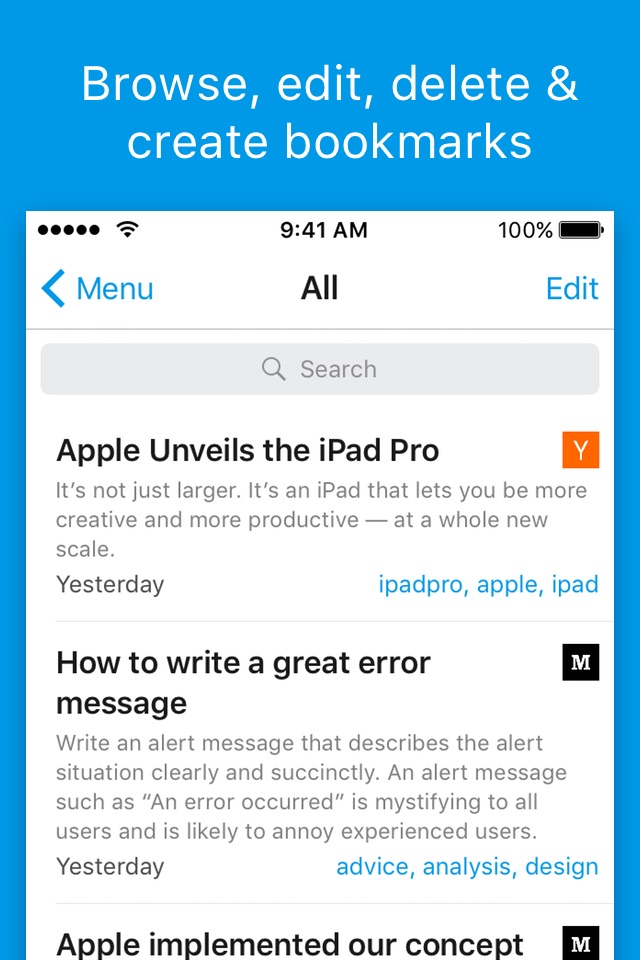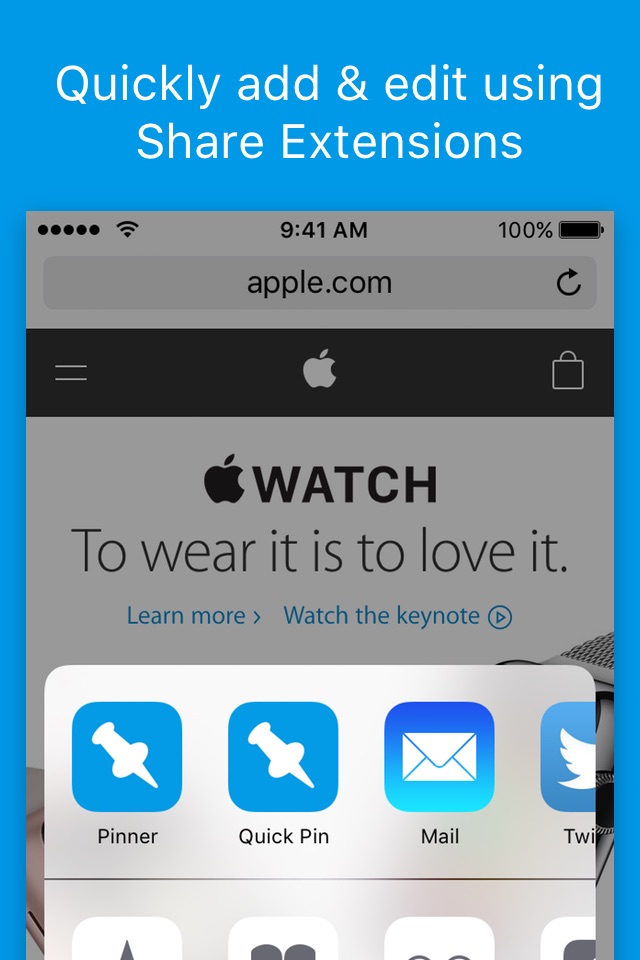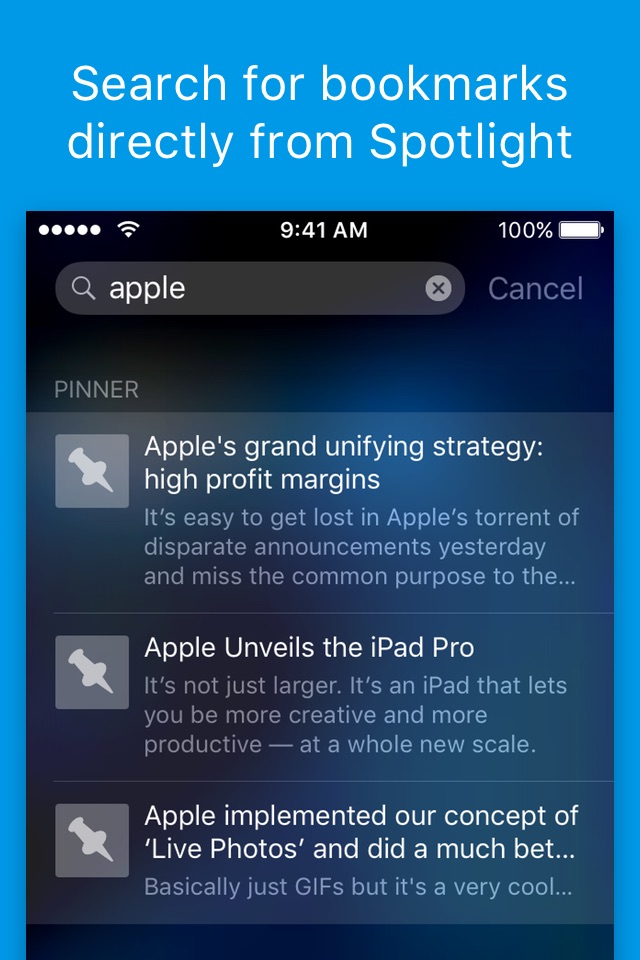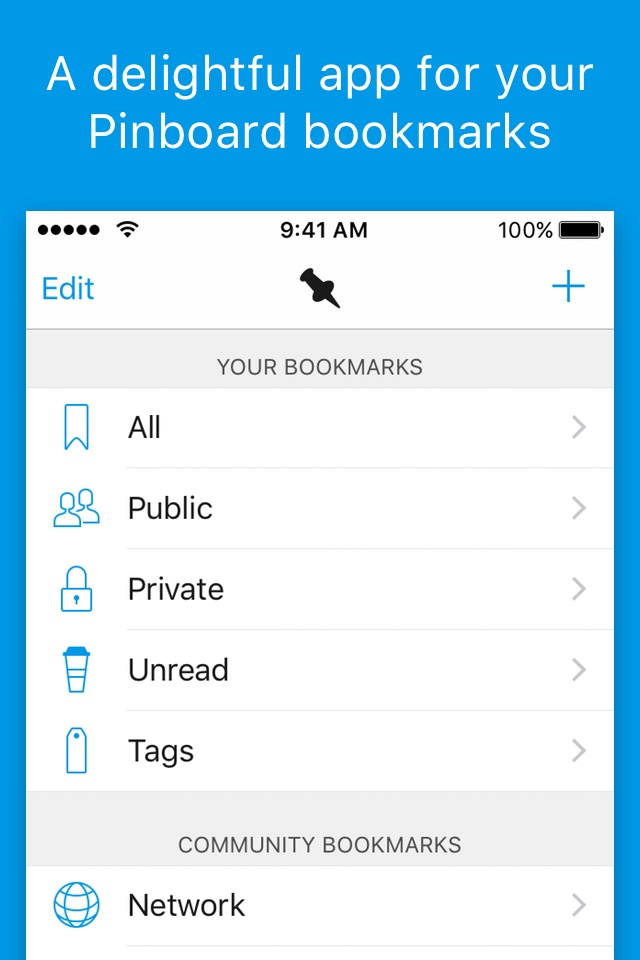
Pinner for Pinboard app for iPhone and iPad
Developer: Sam Oakley
First release : 17 Jan 2013
App size: 17.05 Mb
"The best Pinboard app for iOS" - The Sweet Setup
Pinner is a fast, full-featured app for your Pinboard bookmarks. Designed for all users of Pinboard, you can browse, edit, read, manage, and much more. Pinner has cutting-edge iOS integration including Share Extensions, Spotlight Search, Today Widgets, 3D Touch, and more.
Share Extensions
---------------------
Create a new bookmark in Pinner from anywhere you can share a URL or web page, using the two Share Extensions.
Quickly save a webpage to Pinboard without ever leaving the current app. Like to automate your apps? Pinner also supports a URL scheme.
Spotlight Search
---------------------
Search your bookmarks from within iOS Spotlight Search.
Universal search integration presents Pinner bookmarks alongside web and other app results. Search for a topic and find just the page you wanted, without having to launch Pinner.
Today Widgets
---------------------
Add Pinner to your Today view with the two widgets.
"Recent Bookmarks" shows your most recent 5 bookmarks. Add it to your Today View, or 3D Touch the App Icon. "Popular on Pinboard" shows whats popular with other users of Pinboard. Add it to your Today View to see the latest bookmarks.
Split View & Slide Over
---------------------
If you have an iPad that supports Slide Over or Split View, you can multitask with your bookmarks and even open them directly in Safari when split (enable in Settings).
Continuity
---------------------
Keep reading a bookmark when switching between devices using Handoff.
Transfer a bookmark directly between copies of the app running on iPhone & iPad, or send the page to Safari on devices where Pinner isnt installed - including Macs running OS X Yosemite.
Social Bookmarking
---------------------
Along with your bookmarks - synced and saved to your device - browse through categories of bookmarks from other users, including Popular, Recent, Wikipedia & Fandom.
Customisation
---------------------
Create custom searches on both your bookmarks and community bookmarks.
Get fast access to your most important bookmarks & the newest ones from around the web. Filter by tag, title, author and URL.
Integrated
---------------------
Pinner utilises Safari View Controller, meaning your bookmarks open in the familiar Safari UI with all your sessions and cookies available.
Theming
---------------------
Triple-tap the top bar to switch to Dark Mode, designed to be perfect for night-time reading.
Choose between a huge selection of app fonts, including ones you have installed yourself.
All Devices
---------------------
Pinner is a universal app available on iPhone and iPad, optimised for Retina displays, 64-bit CPUs, and all sizes of device.
AutoLayout & Dynamic Type support means Pinner looks great on every size of device - from iPhone 4 to iPad Pro.
Praise for Pinner
-------------------
“Pinner is one of the best ways to interact with Pinboard on iOS. If you’re a fan of Pinboard (and you should be), do yourself a favor and buy this app because it’s the best.” — The Sweet Setup
“Pinner 3 is an elegant Pinboard client that cleverly implements new iOS 8 features.” — MacStories
“Overall Pinner 3 is one of the best Pinboard apps available today.” — Beautiful Pixels
---------------------
Use del.icio.us, Pocket or Instapaper? Give Pinner & Pinboard.in a try! Its flexible enough to be used to archive all your bookmarks forever, or just as a read later list.
Follow @pinner_app on Twitter or visit blog.pinnerapp.net for news.
---------------------
Pinner requires a Pinboard.in account for online syncing functionality, but can be used without sign up for local bookmarking.